I got my first PC in 1995. It was a stunning machine with the following mind-blowing specs:
- Processor: 50MHz 486 SX2
- RAM: 4MB
- Hard drive: 405MB
- Optical drive: Double speed CD-ROM
- Graphics card: Cirrus Logic something or other…
- Floppy drive
- Operating system: MS-DOS 6.22, Windows 3.11 (for Workgroups)
- Shell: Packard Bell Navigator
- Printer: Canon BubbleJet
- Bonus software: Grolier Encyclopedia, Megarace, 3D Dinosaurs, plus a load of other free junk…
- 1200 pages of documentation (well, something like that…)
And the whole lot cost something in the range of £1200.
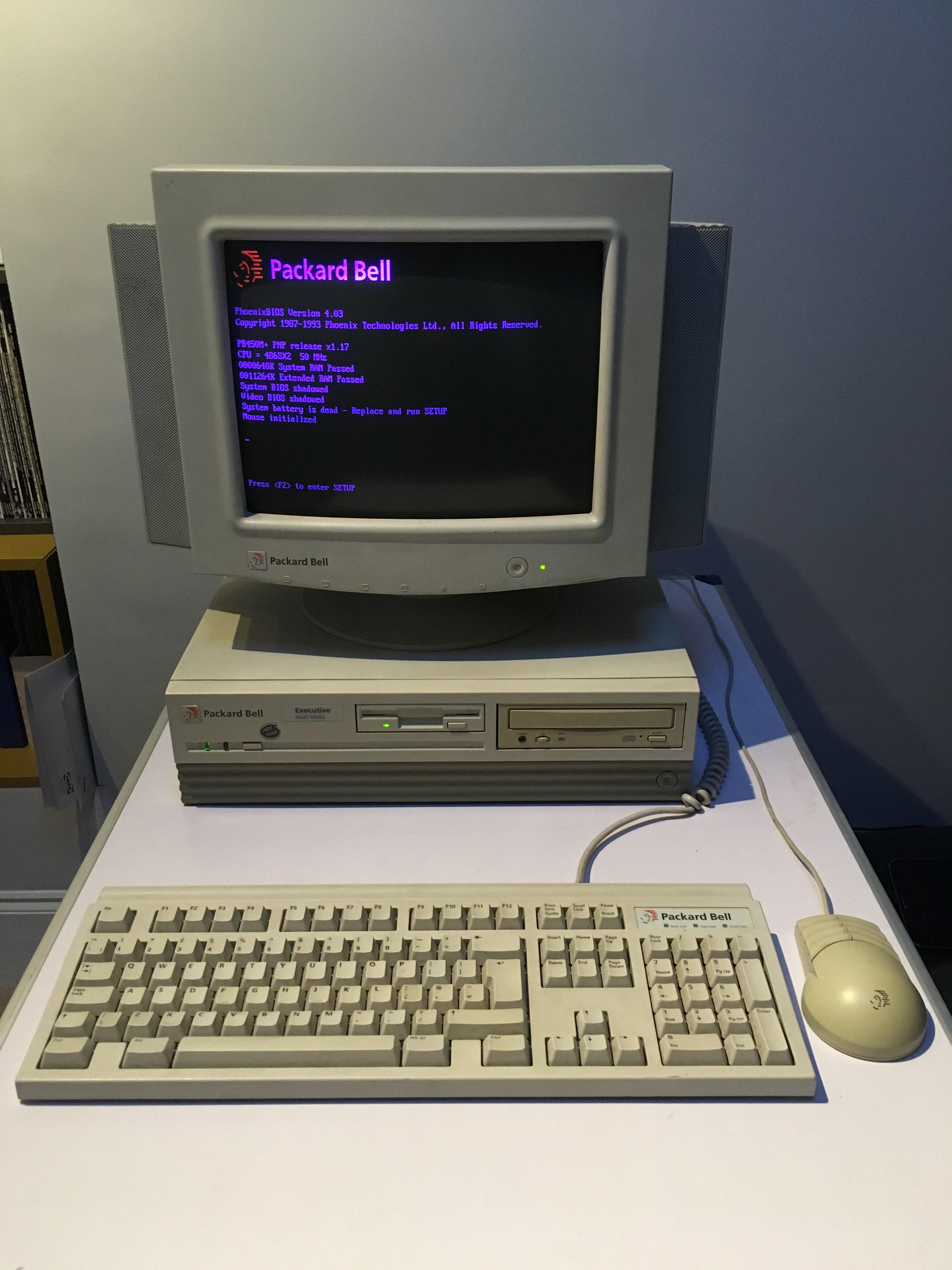
I was constantly and almost immediately disappointed with the speed of the thing. Of course, as a teenager, I was always wanting to run the latest games and sofware, so even though it was absolutely fine for writing essays and using the bundled software, the speed of technological change meant it was quickly out of date.
Upgrades
I eventually managed to get hold of 8 megabytes of RAM to bump up its meagre offering to 12MB. This made the world of difference, and let me run Command & Conquer – a life changing experience, no doubt about it.
I also ‘borrowed’ a CD-ROM from a friend so I could upgrade the operating system to Windows 95, which had come out not long after we got the PC into our house. What a time to be alive!
The quiet years
Of course, I was desperate to get something faster. I went to university without a PC, and used those on-campus. But at Christmas time my family got themselves a new computer back home, and I inherited this 5 year old wonder.
It got me through the rest of first year, and most of my second year if I remember rightly. Finally I managed to buy a second hand machine off a friend which had a colossal 64MB RAM, 7GB hard drive and Windows 98. I spent the rest of the year playing the copy of Command & Conquer: Red Alert I bought off eBay.
The old 1995 PC sat under a cloth as a bedside table until I left uni, and then found a new home in a relative’s house until about 2007 when I decided I wanted it back rather than let it go to the tip.
Awaiting a new life
Although it still largely worked in 2007/8, and I managed to get all the stuff off it (which I later accidentally deleted 🙁 ), by the time I was really ready to have a proper look at it, and maybe play a few DOS games on it, it was in a sad state, in which it remains today.
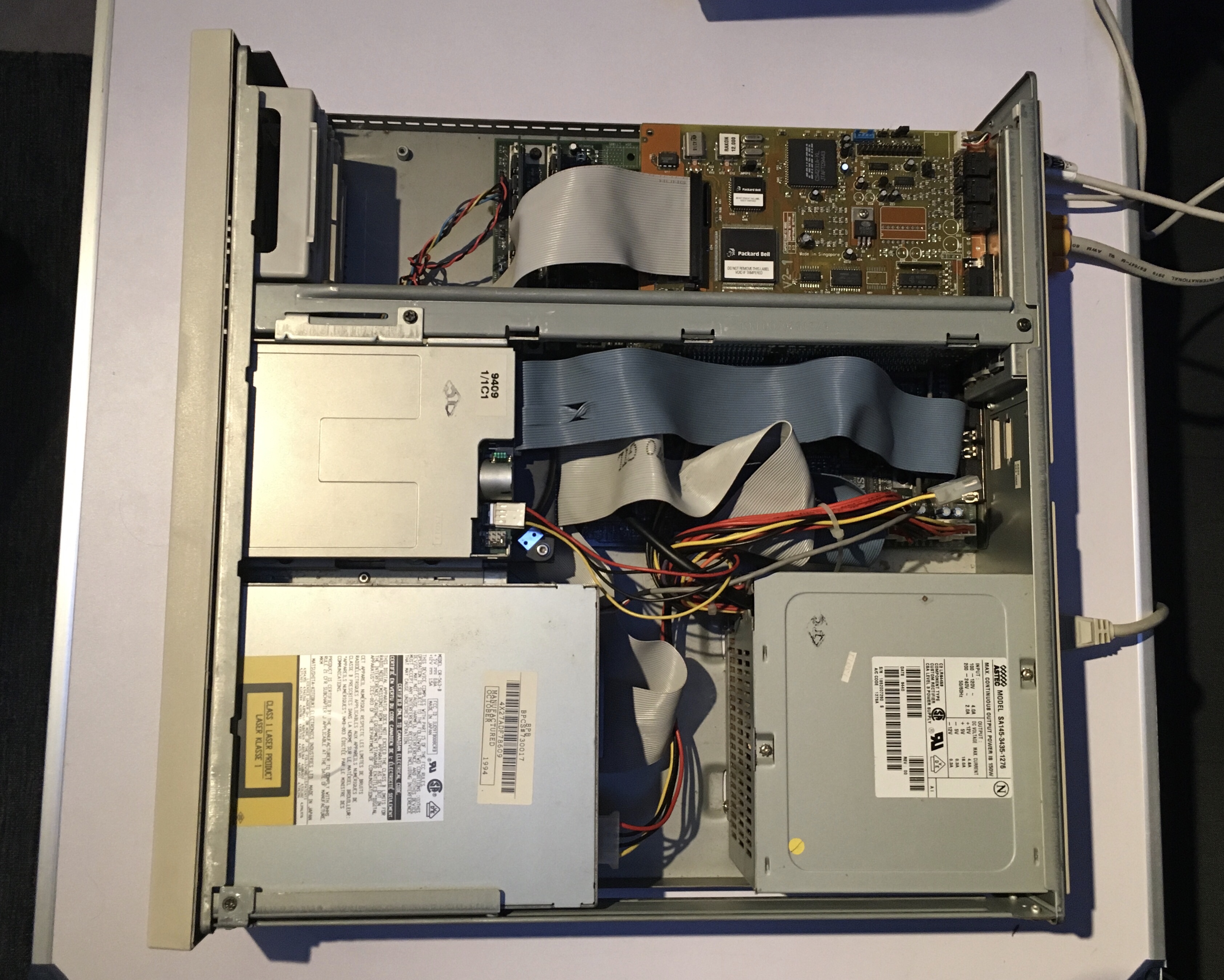
The CMOS battery
All PCs have a ‘CMOS’ battery on the motherboard which keeps certain settings saved. These settings include the time and date, which disk to boot from, and whether certain hardware is disabled. When your CMOS battery runs out, you might find your PC tells you the time and date is 00:00:00 1st January 1970 (or some other round number) every time you turn it on. You’ll have trouble accessing secure websites, and you might have other problems too.
Well, after 25 years that battery in this PC had, funnily enough, run out. And back in those days, a lot more settings were stored in the CMS chip, powered by this battery, than is the case today. On my PC, even the size of the hard drive needed to be coded in!
Every time I turn this PC on, it lets out a loud beep and tells me that the battery is dead, and that all the settings are gone. And because it doesn’t even recognise the size of the hard drive, there’s no skipping this.
The hard drive
What’s more, that little 405MB hard drive had bitten the dust too. When the PC was powered up, the drive remained silent. If I really wanted to, I could get the data recovered, but it would be expensive, and the drive would still be unusable.

All hard drives have a limited shelf life, and I usually give it as 7 years +/- 2. I’ve been lucky enough to never have a hard drive die on me (and I always have a backup – this is why you should always have a backup too!). So this hard drive had done well to reach c.2010, but I have to find a replacement.
Replacement hardware
I’ve become fascinated in recent years with vintage computing. Although the hobby is mostly populated with machines from the late 1970s to mid 1980s (your Apple Lisas and original Macs, plus your spectrums, Commodore 64s, Amigas, BBC Micros), it can’t be denied that mid 90s DOS machines are rapidly becoming technological antiques.
Unfortunately, there are much fewer (if any) iconic DOS PCs except for the original IBM 5150 and its ilk, so collectibility is limited. However, this is my first PC, and so if I’m going to indulge in a little nostalgia and history, then this is the machine to do it on.
My interest in vintage computing means I’m aware of the brilliant work going into creating replacement parts for old machines. These replacement parts might be identical to the original, or they might bring to bear all the benefits of modern technology. So you can buy adapters that let you replace that old hard drive with an SD card or a Compact Flash drive. These are more robust than the old drive and can more easily be removed so that you can back up everything onto your modern machines. There are also brand new gadgets that bring unheard of tools to the old machines, but I won’t go into them now as I’m just interested in replacing parts.
CMOS battery replacement
Whereas modern CMOS batteries can be replaced very easily if you’re willing to open your PC case, mine is soldered onto the motherboard. I’m not great with soldering, so I was a bit nervous about trying to remove it and solder on a new one. And which one would I need to get? So much could go wrong!
But when I really got into researching the topic, I discovered that many motherboards have a little set of pins on them which allow you to attach an ‘external’ battery. By this I mean you could go out and buy a battery pack and plug it into the motherboard when your on-board one died.
Modern technology to the rescue: you can now buy battery packs that take AA batteries and are compatible with those pin sets. Despite my worries that this Packard Bell junk wouldn’t have such pins, it turns out that they do! They’re not far from the existing battery, and are labelled Jbte (for ‘jumper battery’ – these pin sets are called jumpers). Imagine my relief at being freed from the prospect of soldering! However, I’ll still be removing the old battery, as I don’t want it to leak all over the placeat some point in the future.
Hard drive replacement
I did contemplate buying an SD card adapter to replace the hard drive, but I do have an old hard drive on hand which is physically compatible with the old PC. This was a 40GB hard drive that I’d used to upgrade the 7GB PC in about 2005.
Keeping in mind that this hard drive is also past its sell-by date (I’m still in the experimental phase!) I plugged it in and fired up the old machine… Sadly, it seemed that either this hard drive was dead, or was incompatible with the antique. I did have something at the back of my mind which told me that very old motherboards had limits to how big a hard drive they could handle, and I thought that was my problem.
However, remember that these old BIOSs (the place where you set the settings stored by the CMOS) stored the size of your hard drive? Well, it turns out that you can just tell your computer that your hard drive is only 1GB in size and it’ll do fine!
I had an old Windows 98 boot disk that was enough to run fdisk, a tool to format the hard drive. Within minutes I had a PC which believed it had a compatible hard drive running within.
Coming back to life
And so now I had a 1995 PC with a ‘1GB’ hard drive which worked, and a potential replacement for the old battery, which was ordered from eBay. The only thing I needed now was an operating system.
Since the PC came with MS-DOS 6.22 and Windows 3.11 (for Workgroups) I decided I’d be installing that. Another quick search on eBay brings up a seller who’s selling modern floppy disk sets with both those systems on them, and so another bunch of cash went that way.
I waited with bated breath for the kit to arrive, and started dreaming of some authentic DOS gaming…